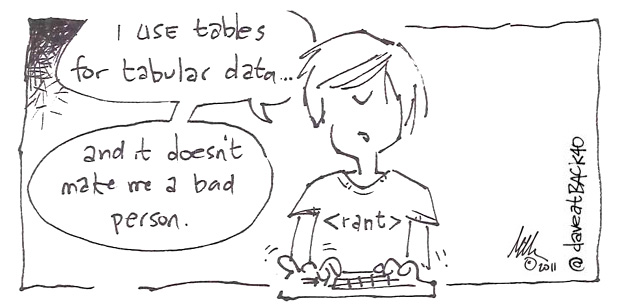Keeping up to date with the web is nearly impossible if you don’t have an up-to-date web browser. It might not seem entirely necessary to upgrade with every release, but browser updates incorporate the newest technology to display website designs and interactive web content at their best quality. Most importantly, security fixes are included in updates to fix the most commonly exploited security flaws in browsers. This helps to protect your computer from malicious content intended to steal financial and personal information from your computer An up to date website browser will also help prevent infection from malware and viruses from less-than-legitimate websites.

1) What browser am I using?
The first step is to know what browser you’re currently using. Go to WhatBrowserAmIUsing.co. Remember the name of the browser and the string of number trailing after it (that’s the version).
2) What’s the latest version?
There aren’t many browsers you can choose from, so pick yours from this list:
3) Compare
If the version available to download is at least one version higher than your browser’s version, then it’s a good idea to upgrade. If the version available to download is more than one version higher, you definitely need to upgrade.