Have you been making the most of your searching privileges? Here are some simple tips and tricks on how to refine your daily Google searching.
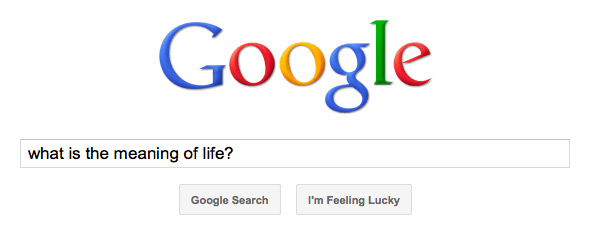
1. Searching an exact phrase
To be very strict with your search, you can put your phrase in double quotes. This will only return results that have that exact phrase as opposed to having one or more of the words in the phrase.
Example: “google searching tips”
2. Definition search (my personal favorite)
I use this almost every single day. If you hear a new word or just want to have clarification on a word’s meaning, this search will return results that list definitions for that word from various sources on the web.
Example: define: irony
3. Conversions
Google works great at converting units of measurement or currency conversions. Next time you’re baking a cake or traveling to another country, let Google do the math for you.
Example: half cup in tbsp, $50 in euros
4. Related terms
Perhaps you’re not getting all of the results that you are expecting or you can’t think of a good way to describe what you want. Using the tilde (~) symbol in front of a word will search for that word and any other words related to it. Consider the example below. This will search for the phrases “phone,” “broken,” “repair,” “fix,” “smashed” and so on.
Example: phone ~broken
5. Exclusion searching
To exclude terms from your search, use the minus (-) symbol in front of any words that you do not want to affect your search.
Example: lions -football -os
6. Current time
Use this search method to get the current time of any location or time zone.
Example: time: london
7. Weather
Get a quick display of the current weather as well as a forecast for the next few days with this search.
Example: weather oklahoma city
Google goes even further by allowing you to conveniently search sports scores, movie times, product comparisons, and flight schedules just to scratch the surface. To explore more of the searching features that Google has to offer, take a look at the Google features page.
