Disabling right-clicking to protect your images is an empty endeavor and always has been. No matter what you do, if you post photos on the web, they can be taken. But not only is it pointless to disable right-clicking, it’s actually bad for your users.
Why isn’t it helpful?
It doesn’t actually protect the images on your website
Right-clicking is only one of many ways to collect an image from a web page and save it to your own computer:
- You could left-click and drag the image to your desktop, which instantly saves the image without ever right-clicking.
- You could use the print screen key or other keyboard shortcuts (command + shift + 3 or 4 on a Mac) or browser plugins to copy a picture of your computer screen and then crop the image out of the screenshot.
- Or you could go straight to the location of the image by putting the URL into your browser, free of any javascript restraints to keep you from getting the image you want. This is a slightly more advanced approached for some people, but its still very quick and easy to do.

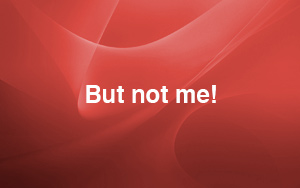
You limit your visitors in other ways when you disable right-clicking
The context menu that appears when right-clicking is for more than just copying and pasting. Common tasks that rely on right-clicking include opening a link in a new tab/window, copying text, or sharing a link with a friend. You might frustrate someone enough to drive them away from your site or prevent physically handicapped users with special input devices from navigating their way around your website.
So what can you do?
Only display low or web quality photos
If someone is going to go through the effort of stealing your photos, at the very least you can keep them from taking a high-quality version of your image. Just keep the image size sensible so your visitors still get a fair look at your image.
Add a watermark
Something as simple as your logo and/or website address in the corner of your image will help identify you as the owner if you ever have to dispute ownership of the property.
Let people take your watermarked images
This could actually drive traffic to your site if someone posts one of your watermarked pictures on another website. Plus, that’s free advertising!
Don’t post it
If you don’t want it stolen, then don’t post it.
Want to know more?
- Creating a watermark with Photoshop
- Using Flickr to host and manage your protected photos
- Digital Millennium Copyright Act
