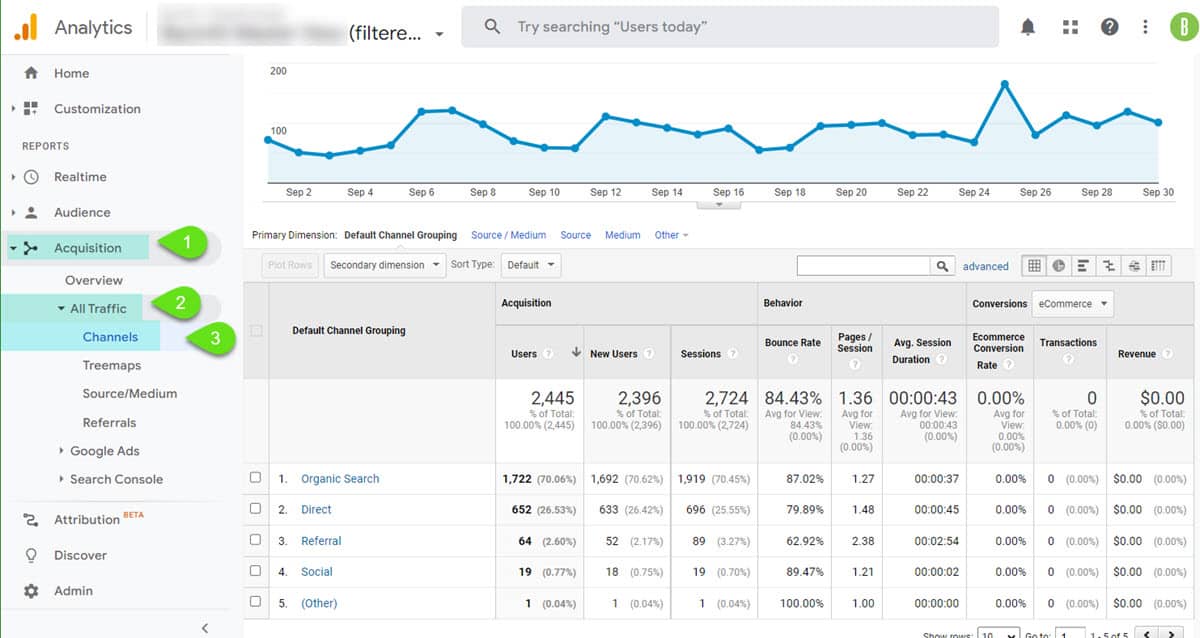
QUESTION: Which Reports Indicate How Traffic Arrived At A Website?
ANSWER: All Traffic (traffic refers to visitors)
As we can see in the image above, the traffic to your website can be found in the “channels” section, To get there, we need to first click on the Analytics tree menu items found on the left side of your Google Analytics account in this order.
- Acquisition
- All Traffic
- Channels
Google Analytics Default Channel Grouping
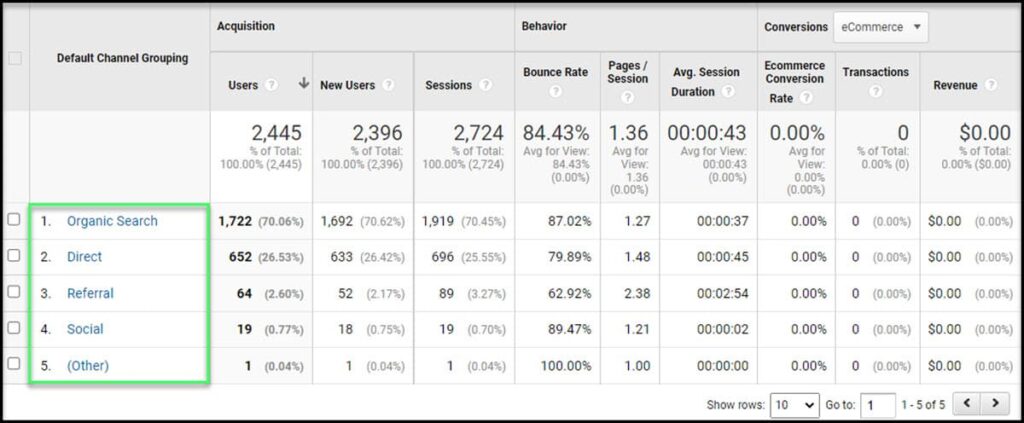
This will open up a window to the right of the Analytics tree menu that shows the following traffic sources.
- Organic Search
- Direct
- Referral
- Social
- Other
- Paid Search
Each channel source will be sorted from high to low by the number of users the channel drove to your website during the date range you’ve set. In the image above, organic search is receiving the most traffic for the month of September 2022 for the site we took these figures for so that channel shows up first.
One marketing channel that did not show up in the image above but was added to the post at #6 was “paid search.” It didn’t show up in the image because, at this time, the site used in this example was not doing any Google ad marketing, but if it had, then data would have shown up for that marketing channel as well.
To set the date range for the Google Analytics default channel grouping, look at the top of the Analytics window and set the date range there, making sure to click the “apply” button when done.
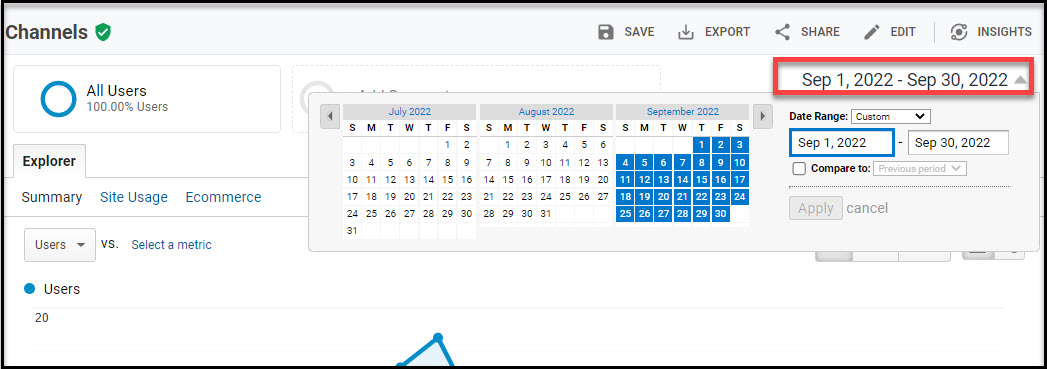
What is Organic Search in Google Analytics?
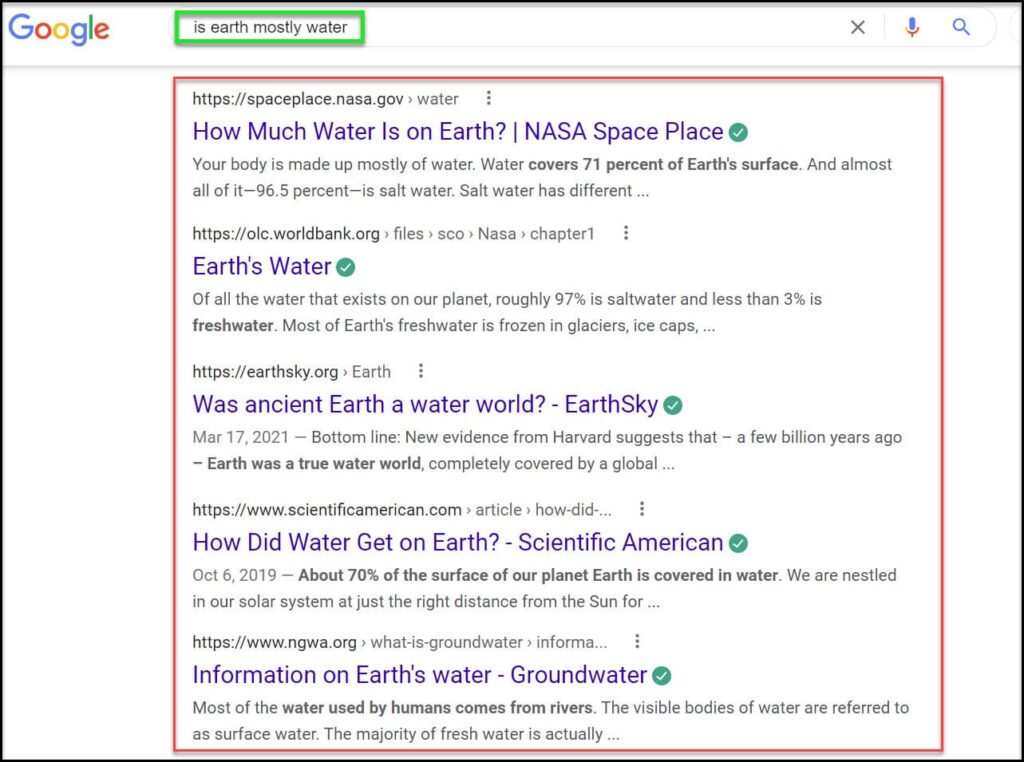
Organic search results are the listings on a search engine that appear as a result of the search engine’s algorithm rather than paid ads. In Google Analytics, organic traffic is any click on a listing in the search results that comes from searching on Google, Yahoo, or other supported search engines. This type of traffic can be further broken down by the keywords used to find your site, which you can see in the “Keywords” report.
If you’re not appearing in Google’s organic search results, there are a few potential reasons why:
- Your site may not be optimized for the right keywords
- You may be competing against larger brands with more established organic visibility
- Your site may not be indexed by the search engine
To improve your organic traffic, start by ensuring that your site is optimized for the right keywords. You can use the Keyword Planner tool in Google Ads to help you find the right keywords to target. Once you’ve identified the right keywords, focus on creating quality content that includes those keywords.
Quality content will not only help you rank higher in Google’s search results, but it will also help you attract more visitors to your site. Finally, make sure your site is indexed by the search engine by submitting your sitemap to Google Search Console. By taking these steps, you can improve your organic search traffic and attract more visitors to your site.
What Is Direct Traffic in Google Analytics?
If you’ve ever looked at your Google Analytics report, you may have noticed a section called “Direct Traffic.” But what is Direct Traffic in Google Analytics?
Direct Traffic is any traffic that comes to your website directly, without coming from another website or referrer. This can include traffic from typing in your URL into a browser, clicking on a bookmark, or clicking on a link in an email. Direct Traffic is a valuable source of information about your website’s popularity and reach.
When interpreting Direct Traffic in your web Analytics report, there are a few things to keep in mind.
- First, Direct Traffic can sometimes be inflated by bots and other automated traffic. This means that the numbers might not be completely accurate.
- Second, Direct Traffic can also be affected by things like cookies and browser settings. This means that the Direct Traffic numbers might not be representative of all your website’s visitors.
- Finally, Direct Traffic is just one metric to consider when looking at your website’s traffic. It’s important to look at other measures, such as Referral Traffic and Direct Traffic, in order to get a complete picture of your website’s performance.
What Is Referral Traffic in Google Analytics?
Referral traffic in Google Analytics is the traffic that comes to your website from other websites. This can include traffic from social media, blogs, and other websites that link to your site.
Referral traffic can be a valuable source of traffic for your website, and it’s important to track it in order to see where users visiting a website are coming from. Referral traffic can also give you insights into what other websites are saying about you and help you identify potential partnerships and opportunities. So, How do you track brand mentions?
How to Setup Google Alerts?
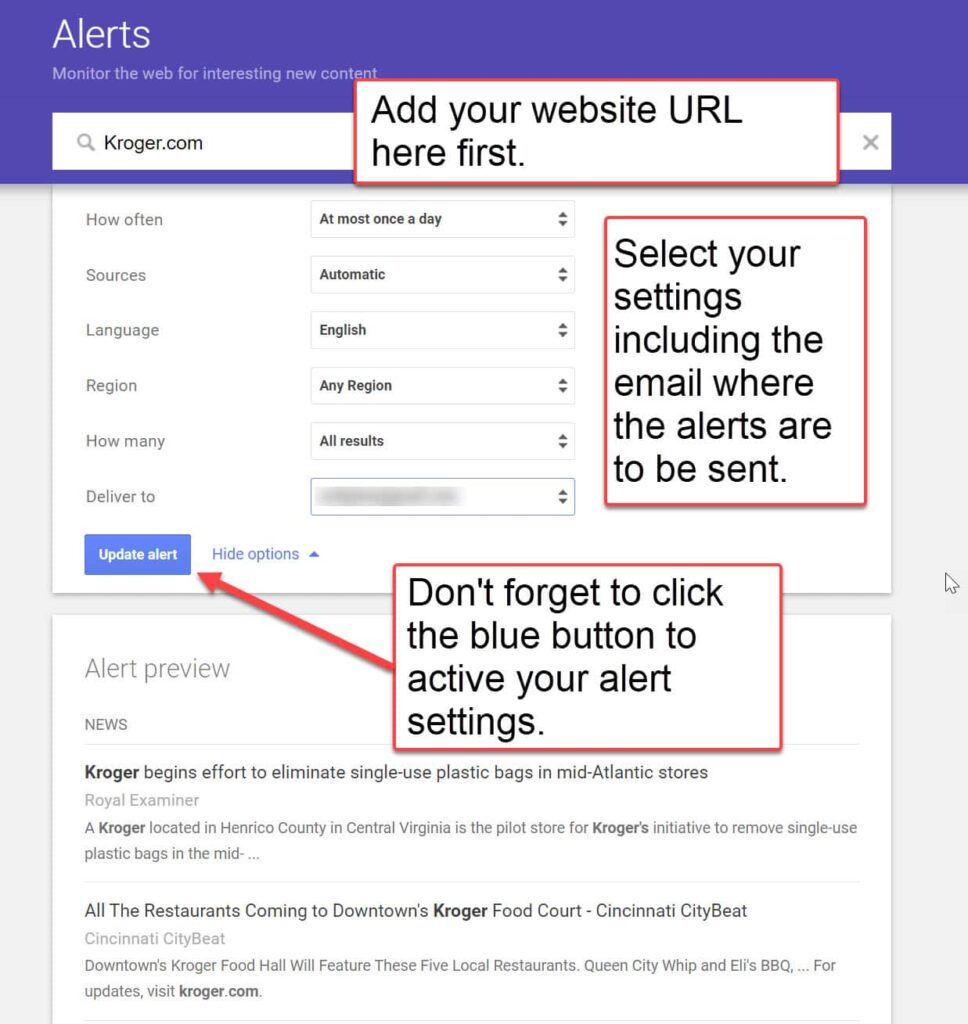
There are a few different ways to track brand mentions online. One way is to set up Google Alerts for your brand name. This will send you an email notification any time your brand is mentioned on the web.
Another way to track brand mentions is to use a social media monitoring tool like Hootsuite Insights or BuzzSumo. These tools allow you to track all mentions of your brand across social media platforms and see who is talking about you and what they’re saying.
You can set up Google Alerts here https://www.google.com/alerts
What Is Social Traffic in Google Analytics?

The term “social traffic” is used to describe visits to your digital properties that originate in social media. People who find your company’s website after clicking on a link in a social media post or tweet are considered social traffic and will be reflected in your analytics statistics. By tracking google analytics social traffic, businesses can better understand how their social media campaigns are performing and make changes accordingly.
Here is a list of social media channels tracked by Google Analytics social traffic:
Suppose you want to track Google Analytics social traffic for your website. In that case, you can do so by going to the “Acquisition” tab in google analytics and selecting “Social” from the left sidebar. Then, select “Overview” to see a summary of your social traffic. You can also drill down into specific social media channels to see more detailed information.
To get the most accurate picture of your google analytics social traffic, it’s important to set up goals and track conversions. This way, you’ll be able to see not only how much traffic you’re getting from social media.
What Is Paid Search Traffic in Google Analytics?
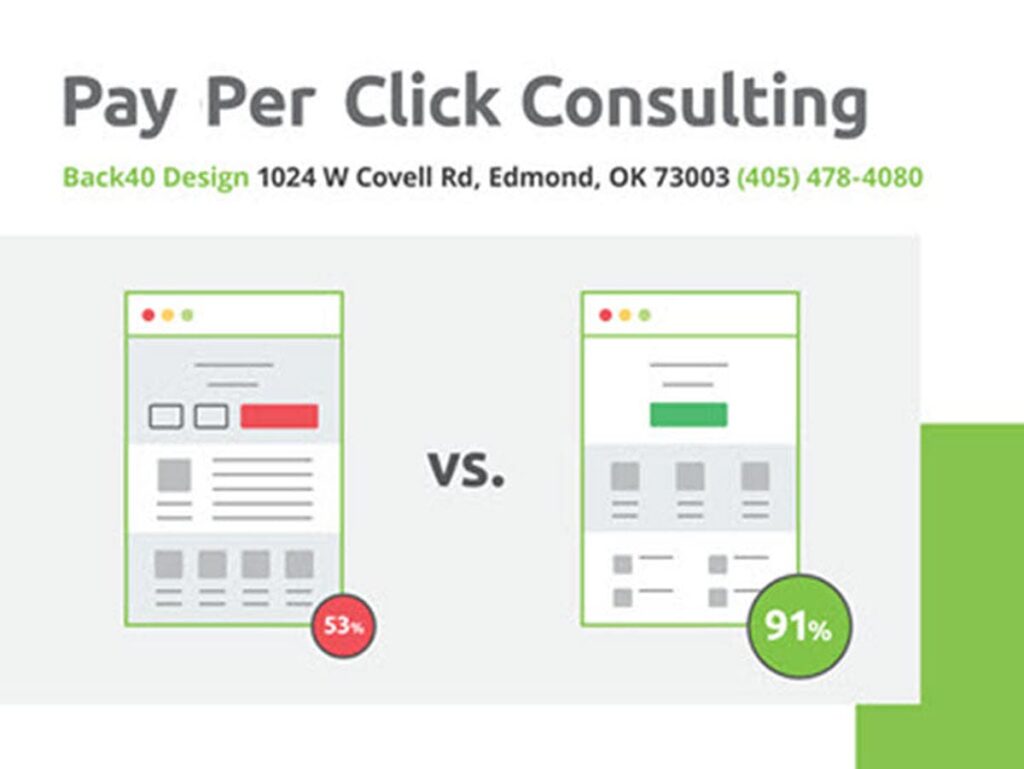
Paid search traffic is traffic that comes from clicks on ads placed on a search engine results page (SERP). Paid search traffic is also known as pay-per-click (PPC) traffic. Paid search traffic is different from organic traffic, which is traffic that comes from clicks on unpaid listings on a SERP.
Paid search ads can be targeted to specific keywords, which can result in higher-quality traffic than other sources. Paid search ads can also be customized to target specific demographics, interests, and even locations.
Paid search ads are a major part of many businesses marketing budgets, and the competition for ad space can be fierce. However, paid search traffic can be a great way to grow your business by reaching new customers who are actively searching for your products or services. Paid search traffic can also be used to supplement other marketing efforts, such as organic search traffic or social media traffic.
You can view your paid search traffic in Google Analytics by going to Acquisition > All Traffic > Channels. Paid search traffic will be included under the “Paid Search” channel. You can also view paid search traffic data for specific campaigns by going to Acquisition > Campaigns > All Campaigns and selecting the “Paid Search” campaign type. Paid search traffic data can help you understand how well your campaigns are performing and where you may need to make adjustments.
Google Analytics FAQs
What is a secondary dimension in Google Analytics certification?
The “secondary dimension” in Google Analytics is an additional report dimension for more specialized analysis. The secondary dimension is a key value in your report that adds another level of sorting and/or aggregation. It actually allows you to conduct a more detailed analysis of the report.
What does assigning a value to a Google Analytics goal enable?
By assigning a value to a Google Analytics objective, you may examine and comprehend the success of the site’s conversion funnel.
What is not considered a “source” in Google Analytics by default?
Email is not regarded as a source by default in Google Analytics, unlike direct traffic, Google, and top-level domains.
What is not considered a default “medium” in Google Analytics?
In Google Analytics, “Google” is not a default “Medium.” In Google Analytics, there are just three default mediums: organic, referral, and none (Direct).
