
A Company Domain Name is your small business name found within your website URL structure (i.e. the web address). An example is http://mybusinessname.com where the “MyBusinessName” is typically a term you’ll choose to represent your brand and the .com is the top-level domain extension, often known as a TLD, is the second level of hierarchy after the root zone. In this example the .com extension means “commercial” though you are not limited to only .com domain name extensions. We’ll cover other options that may make sense for your business if the desisted .com extension is not available.

Need a New Website?
Award-Winning Web Development & Design Services by Back40 Design.
It all Starts with a conversation
Why a Business Domain Name is Important
Choosing a domain name is important because it is the online address of your business. It is how customers and clients will find your business website on the internet. It is also a way to build your brand and create a professional identity for your business. Having a domain name that is easy to remember and spells out your business name can help make it easier for customers to find you online and make it more likely that they will remember your name when they need your products or services.
Anatomy of a URL Address
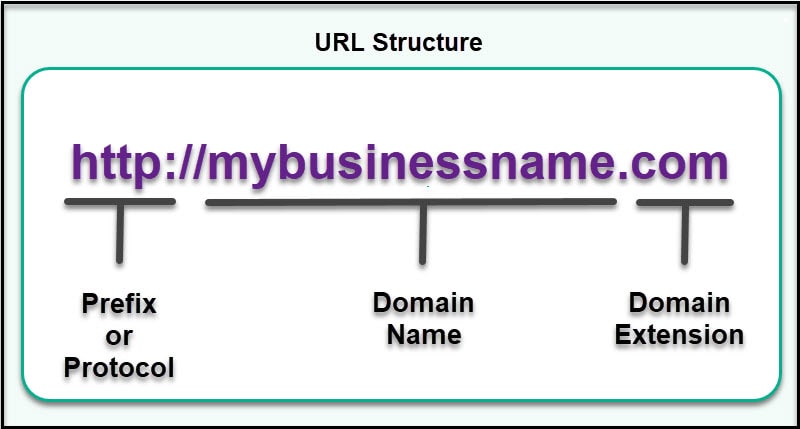
A URL, or web address, is the internet version of a mailing address. Just like a mailing address has a structure and components that allow the post office to deliver your mail, a URL has a structure and components that tell your browser how to find a website. The different parts of a URL address have specific names and functions.
The first part of the URL is the protocol. The most common protocols are http:// and https://. These stand for HyperText Transfer Protocol and HyperText Transfer Protocol Secure, respectively. The protocol specifies how information is transferred from the website’s server to your computer.
The next part of the URL is the domain name. This is generally the name of the website you want to visit. For example, the domain name for Ben Bridge Jeweler is benbridge.com. Every domain name has a top-level domain (TLD) which is the last part of the domain name. The most common TLDs are .com, .net, and .org.
After the domain name, there is often a series of numbers called an IP address. An IP address is a unique number that identifies a server on the internet. However, most people don’t use IP addresses to visit websites because they are hard to remember. Instead, we use domain names which are easier to remember and can be pointed at an IP address.
Some websites also include a subdomain, but these are most often used on very large websites.
Choosing a Business Domain Name (Tips)
Not only does it need to be memorable and easy to type, but it also needs to accurately reflect the products or services that your business offers. To help you choose the perfect domain name for your business, here are a few tips to keep in mind:
Tip #1 Keyword Domains (SEO)
First, consider using keywords in your domain name. including relevant keywords can help improve your website’s search engine ranking and make it easier for customers to find your business online.
Including relevant keywords in your domain name can help improve your website’s search engine ranking and make it easier for customers to find your business online. having a keyword-rich domain name may also give you a leg up on the competition, as you’ll be more likely to rank higher in search results for those terms.
Examples of Incorporating Branding and a Keyword into a Domain Name
- DrJenkinsDentistry.com (the owners credentials + last name + keyword)
- BillklienLandscaping.com (the owners first name + last name + keyword
- DaleJewelers.com (the owners last name + keyword)
Domain URLs should not have capital letters in them, but I used them above to make it easy to identify the branding and keyword portions of the business domain names. This strategy isn’t written in stone as you can simply go with a brand like microsoft.com or BenBridge.com which are strictly brand names with no keyword attached to them.
Tip #2 What to Avoid – Hyphenated Domain Dames
Second, avoid using numbers or hyphens in your domain name. While they may make it easier to remember your website address, they can be confusing for customers and make your business appear less professional. This used to be an SEO spam technique to insert multiple keywords into the domain name. It worked many years ago, but Google’s algorithm has evolved and that spam technique no longer works.
Tip #3 Short Business Domain Names
Finally, keep it short. A domain name that’s too long will be difficult to remember for customers and could lead them to confusedly typed addresses that don’t lead to your website. By following these simple tips, you can choose a business domain name that’s both memorable and reflective of your business. As an example Kay Jewelers is a business name, but their company domain name is super short, kay.com.
Tip #4 Localized Domain Names
Adding a location in a domain name for a local business can certainly help with ranking your website in a local area and as such has ranking value, but doing so has the potential to hurt your brand in the long run. The better solution for a local company would be to include localization with the business name, but keep the domain name short by not including localization. For example you could register a business name such as “Seattle Florist LLC” then still use a completely different domain name like FloydsFlowers.com. That way the localized and keyword rich business name can be used in your Google Business Profile Manager listing (Google Maps account) that includes locality + keyword while the domain name is your brand + keyword.
Best Domain Extensions For Businesses
There are many types of domain extensions. The “.com” extension is still the most popular and well-recognized domain extension and should be used if at all possible. If someone already has your preferred domain name with the .com extension you’ll need to decide if the price they are asking is worth it to you or not. If not then there are many other options available that can be more advantageous for businesses. Here are some of the best domain extensions for businesses:
“.co”: This extension is the acronym for “company” or “corporation”. It is mostly used by businesses and companies. This could be a good choice, but consider that most people are conditioned to use .com where .co is one letter short of that.
“.net”: This extension is the acronym for “network”. It is mostly used by websites related to technology, computers or the Internet and is one of the most popular choices to go with when the .com extension is already taken.
“.org”: This extension is the acronym for “organization”. This extension is typically used by non-profit organizations, but can also be used by businesses that want to convey a sense of social responsibility.
“.biz”: This extension is reserved for businesses and can help your website appear more professional.
“.info”: This extension is the acronym for “information”. It is mostly used by websites that offer information on a certain topic. This extension conveys the message that your website is informative and trustworthy.
Choosing the right domain extension for your business can be a valuable marketing tool. It can help you create a more professional image, convey trustworthiness, and attract attention from your target audience.
Free Domain Name Generators
Before domain registration can take place you first need to buy a domain name that hasn’t already been taken which can be easier said than done. To speed things up and help you come up with some creative ideas try these domain name generators.
- Instant Domain Search has multiple free tools to help come up with a great domain name for your business.
- Domain Wheel is a simple tool that produces a good list of options.
- Lean Domain Search
- The webhostingeeks.com brand name generator aids in the creation of domain names for new businesses. You can use it to generate your new company name
Best Domain Registrars 2022
The first step is to register a domain. There are many domain name registrars out there, but not all of them are created equal. Below are some of the best places to buy a domain name.
GoDaddy
GoDaddy is one of the most popular domain registrars in the world, and for good reason. They offer a wide variety of domains at reasonable prices, and their customer service is excellent.
Namecheap
Namecheap is another excellent option for buying a domain name. They offer a wide variety of domains at very competitive prices, and their customer service is also top-notch.
Hover
Hover is a great option if you’re looking for an easy-to-use interface and competitive prices. They also have great customer service, which is always a bonus.
1&1 IONOS
1&1 IONOS is a great registrar for those looking for a wide variety of domains and features. Their prices are very competitive, and their customer service is excellent.
Enom
Enom is another excellent option for buying a domain name. They offer a wide variety of domains at reasonable prices, and their customer service is also top-notch.
No matter which registrar you choose, be sure to do your research and pick the one that’s right for you.

Web Consulting
Back40 Design offers FREE web design consulting.
It all Starts with a conversation
Frequently Asked Questions About Domain Names
Why Are Domain Names So Expensive?
First, domain names are relatively scarce. There are only so many good domains available, and as demand for them increases, so does the price.
Second, domain names can be very valuable for businesses. A good domain can help you get more traffic and make it easier for people to find your site. It can also make your business appear more professional and credible.
However, many domain names can be had for $20 or less per year if your desired domain name is not already taken or you go with a less used domain extension as opposed to the most commonly used .com extension.
How To Renew Domain Names?
There are a few things you need to do in order to renew your domain name. First, you need to log into your account with the registrar that you registered your domain name with. Once you’re logged in, you’ll need to find the page or section that says “Domain Management” or something similar. From there, you should be able to find the link or button that says “Renew Domain” or something similar. Click on that, and follow the instructions on the screen.
If you have any problems, you can usually find contact information for customer support on the registrar’s website.
Who Controls Domain Names?
There is no one single entity that controls all domain names. Instead, there is a decentralized system of control that is managed by various different organizations and individuals.
The most important organization in this system is the Internet Corporation for Assigned Names and Numbers (ICANN). ICANN is a nonprofit corporation that was created in 1998 to take over the responsibility of managing the DNS system from the U.S. government. ICANN is responsible for coordinating the assignment of unique IP addresses, as well as managing the root zone file that contains the list of all top-level domains.
ICANN works with many different stakeholders in the domain name industry, including registries (which manage specific top-level domains), registrars (which sell domain names), and Internet users. ICANN also has agreements with various governments around the world to ensure that the domain name system is stable and secure.
