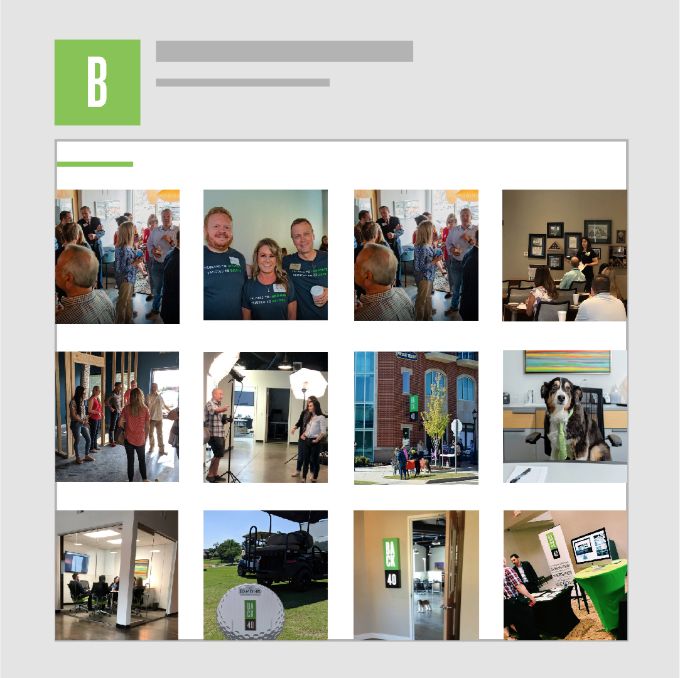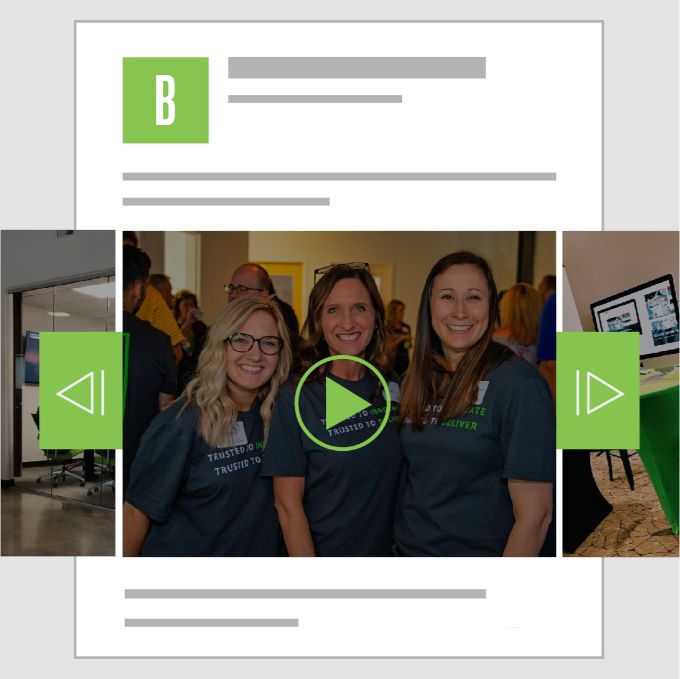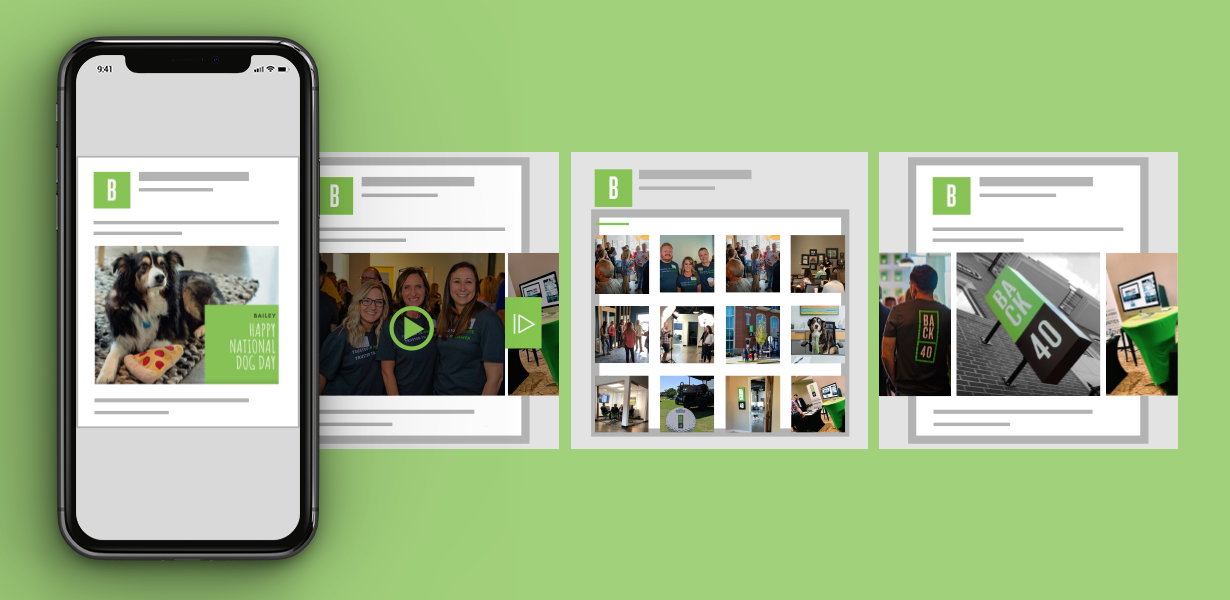
Engaging with the followers on your Facebook Business page is key to making you an expert in your industry. Whether it’s with a photo, a video, or text – the type of post you use matters. Using a variety of posts will keep your audience intrigued by your page and helps build trust among your followers.
The 5 types of Facebook posts:
- Photo/Video
- Photo Albums
- Photo Carousel
- Slideshow
- Instant Experiences
The first step towards an engaging Facebook Business page is understanding how to use these post types for maximum engagement.
The Post Type Rundown
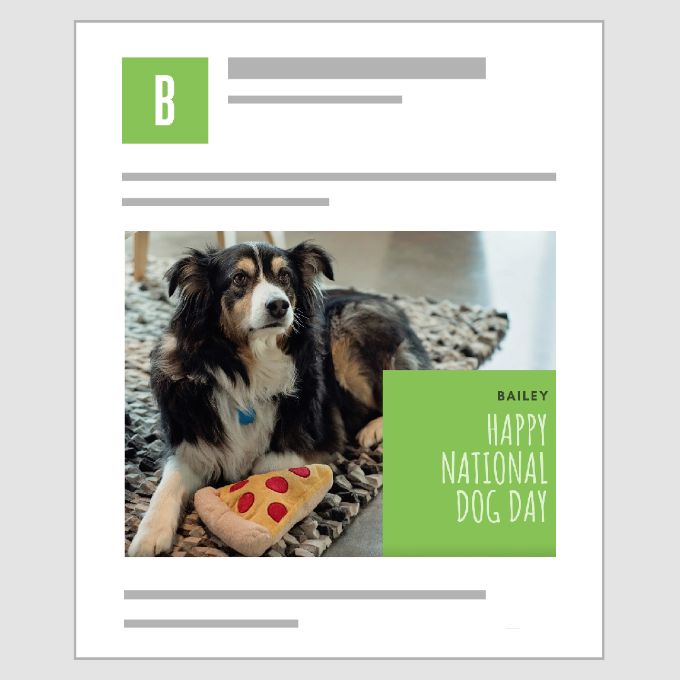
Type 1: Photo/Video
Photo/video posts are best for featuring products or services, social graphics, and simple status updates. Visuals are powerful and more memorable. You can show information in some form of a visual in any industry.
FEATURES
- Schedule and draft posts
- Tag featured products and your location
- Customize URL previews
- Add a custom thumbnail photo to videos (size 463 x 284)
WHAT TO CONSIDER
- Images will be cropped in preview – use square photos to guarantee a consistent layout and non-distorted images
Type 2: Photo Albums
Photo Albums are a great way to organize photos that are related to the specific products, services, or projects of your company.
FEATURES
-
Upload up to 1000 photos to each album
WHAT TO CONSIDER
- Photo Albums can’t be drafted or scheduled
- Products cannot be tagged in photo albums
Type 3: Photo Carousel
Offer something unique to your audience by creating a series of images, tell stories through photos, illustrations, and other images to inspire more engagement. Use Photo Carousel to showcase two or more images, videos, and links in a single post. This preview allows your customer to click through the post to see all the content included.
FEATURES
- Share a various amount of content at once
- Showcase multiple angles of a product
- Edit photo URLs to a specific product page
WHAT TO CONSIDER
-
Only 6 slides (images) can be shared at once – choose wisely
Type 4: Slideshow
Share photos in video format with Facebook Slideshow. Like a GIF, this post takes your photos and plays them in a loop. This is a great way to share related products or multiple angles of a product. Video content tends to drive more engagements that static images or photos.
FEATURES
-
Different transitions and music to set the theme of the post
WHAT TO CONSIDER
- Slideshows cannot be scheduled or drafted
- All images are cropped into a square
Type 5: Instant Experiences
Instant Experiences, or formerly known as Canvas, is the best way to market your company. This simple and effective post creates a Facebook Marketing Campaign that is sure to capture your audience. According to Facebook, “within an Instant Experience, people can watch engaging videos and photos, swipe through carousels, tilt to pan, and explore lifestyle images with tagged products—all in a single ad.”
FEATURES
- Several easy-to-use, pre-made templates to choose from
- Multiple post types in one
- Fullscreen experience
WHAT TO CONSIDER
-
Only viewable to mobile users – Instant Experiences do not show up on desktop
The Takeaway
Facebook offers various post types to suit the needs of any company. The next post you make – mix it up. Don’t be afraid to experiment. Use different post types to see what your audience engages with the most and then continue using that post type for future posts.
Get Social Media Guidance
Not sure what content and post types should be used to draw in your customers? Let’s chat!
Our team will create a digital marketing strategy that will keep you top of mind for your customers and generate brand awareness. Contact us today to start creating your social media marketing plan.