
2020 has been quite the year. It’s made a lasting impact on the business-customer relationship and how we interact with brands, make purchases, and find services. As we all turn to more virtual interactions, business owners need to make sure their website is built to help power their business. And, specifically as a small business owner or marketing manager, you’re more than likely also looking for an affordable and easy to use, yet robust, solution. Something that’s going to keep sales up while not adding tasks or time to your day.
We’ve got your answer: building your website with WordPress.
You’ve probably heard of it; WordPress is the world’s most popular content management system. It currently serves as the backbone of many sites like BBC America and Sony Music.
But those aren’t small businesses and there are some pros and cons of WordPress. Is it the right choice for you? We say “yes.” Let’s take a look at why.
Why Use WordPress for Small Business?
As a small business, Back40 is keenly aware of the challenges small businesses face. Many of our clients have a similar story when they find us. They knew they needed a website, and then hired the lowest cost option. Quickly, they ran into issues, and now need help from a reputable development firm. This is why we recommend hiring a professional team to build your website from the ground up.
So know that we’re speaking from 20 years of web development experience when we say WordPress is good for professional websites.
-
Website Ownership
You understand the benefits of owning vs renting. That same scenario can be seen online, too. WordPress allows you to own your website (including the site files, database, theme files, and all related data); whereas many popular site builder platforms don’t. What does that matter? Ownership gives you the freedom to take your business elsewhere relatively easily. If you’re considering selling your business in the future, having ownership of your website has an added benefit. It is digital property and can be sold as part of the business. When you don’t own the website, you’re essentially locked-in to that service for the length of your contract. Site builders entice you with easy-to-build templates and quick turnaround times. They also have limitations for customizing your website functionality and adding on popular integrations. We caution you to consider your future and read your contract terms carefully when purchasing website services. -
User-friendly CMS
You’re busy. We get it. You didn’t start a business because you had a desire to build a website (most likely). WordPress gives website admin’s a user-friendly dashboard to manage your website through: posts, pages, forms. You log into your dashboard, add new content, preview, and save. There are also additional editing tools if you prefer a more templated or on-page experience. If you get busy while you’re working on your website content, you can also save your progress as a draft and come back to it later before publishing it to be live on your website. -
Easy to Customize
WordPress is an open-source platform. This allows developers to update the functionality to fully customize the content, experience, and functionality of a website. Many site builders don’t have the same customization opportunities, or if they do, they rely on a small list of approved development partners to make updates or extend functionality. Open-source projects are typically available for free and created by a group of contributors. With WordPress, developers (with ranging skill sets) are widely available. However, just like with any project, there are good ways and bad ways of doing things. When hiring a developer to customize your site and its functionality, you want experience – years of development, a portfolio of work or recent projects, and even better, a list of references.Back40 has 20 years of development experience and employs a full-time team of website development pros. Contact us about customizing your website to meet your business needs.
-
Wide Availability of Plugins. Lower Development Costs.
Most businesses have similar problems. What makes a business stand out is their commitment to service, quality of work, and responsiveness to its customers – or at least that’s what we believe here at Back40. How does this help you? Similar problems mean a solution to your problem may already exist. Do you use QuickBooks online to process online order? There’s an integration already built for that. Do you use Salesforce as your CRM? There’s an integration for that, too. WordPress also has one of the best off-the-shelf online shopping cart solutions available for websites: WooCommerce. Not only does this help solve your problem, but it can also save you money on your website build project. Utilizing available, trusted plugins require less custom-developed connections and functionality. Less development requires fewer upfront costs. However, utilizing plugins on your website can increase your annual, ongoing costs and potentially bog down your website speed. Be thoughtful when adding plugins to make sure you choose secure, efficient options. -
SEO Friendly
Having a website is just part of the equation. Once built, you must continually optimize content, images, and links to build website authority and increase your website’s search engine rankings. The good news? WordPress is built to be SEO friendly, and there are several well-known SEO tools that can be added to your website via Plugins. Our top two favorite SEO plugins are Yoast SEO and Rank Math. On the technical SEO side of things, the CMS generates clean, human-readable URLs, helps optimize images automatically and can generate XML sitemaps and on-page markup. Though there are many other factors, WordPress builds a good foundation for your SEO efforts. -
Community Support
If you’ve decided you’re going to tackle building a website on your own, you can turn to the WordPress community for help. There are thousands of online forums and boards that allow you to ask questions and get answers from either the developers of the plugin and/or theme, or people having similar issues. Though, most forums will provide solutions that require code editing and some basic PHP knowledge. If you’ve hired a professional team to develop your website, the community is still helpful to them as well. New integrations can cause issues, and if the documentation is poorly written or lacking details, these communities of other professionals who hit the same roadblocks can help get your problems solved even quicker.Don’t have the time or interest to build your own site? Trust it to the professionals. Schedule your free website and digital marketing consultation with one of our web experts.
-
Security
Security must be at the forefront of your business decisions. Maintaining a secure website and being responsible with user data is paramount when running your business online, especially with online ordering and processing payments. Several security plugins and add ons are available. Again, the popularity of the platform creates an abundance of options. Look for plugins that are highly-rated, compatible with your version of WordPress, and highly-reviewed. Do your research before adding random plugins to your website. Utilizing security scanners and alert plugins like Wordfence can help keep you apprised of potential security risks on your website. We also recommend securing your website with an SSL. Not only is it a ranking factor, but HTTPS sites also convey trust signals to your visitors, making them more likely to fill out a form and become a lead. -
Online Tutorials
A simple Google search of your question can return thousands of online tutorials from video walkthroughs to in-depth how-to articles. When starting out, you may consider watching a few videos to see if you’re ready to dedicate the time necessary to building a secure, business website. These resources can teach you how to set up your initial WordPress website instance, how to find and install a theme, and how to add plugins. -
Optimize For Speed
No one likes a slow website. According to 2018 research by Google, 53% of mobile users leave a site that takes longer than three seconds to load. Three seconds can feel like a lifetime when you’re searching for an answer. People just don’t wait. That means, your website must be optimized for speed. Many plugins exist for optimizing images and caching website content to help decrease load times. This is another case where using a professional web development company can be extremely beneficial. As I mentioned above, the addition of numerous plugins and poorly-built themes can really slow down the performance of your website. If you rely on plugins to solve all of your problems, you may run into issues. A professionally built website hosted on an enterprise-level environment can dramatically improve your website speed.If your site is content and image-heavy, request a website performance review to see if our team can optimize your website’s performance.
-
Responsive Development
We’re in the digital age, but more specifically – the mobile digital age. People spend an average of 3 hours and 15 minutes on their phones (source). We turn to our devices to answer questions, solve problems, make purchases now more than ever before. Having a mobile-friendly website is essential. Google underscored the importance of mobile-friendliness when it switched to mobile-first indexing in 2018. According to Google, mobile-first indexing is now enabled by default for all new websites (new to the web or previously unknown to Google Search). Responsive websites are the gold standard. With a responsive website, the same content is automatically resized and optimized for the user depending on the device size they are using (desktop vs mobile phone). WordPress allows for easy content management and responsive development for all themes. -
User Roles and Permissions
Out of the box, WordPress allows website admins to add and manage user permissions. This is helpful when it comes to managing and operating your website or delegating tasks. You can easily grant various users one of six different roles and capabilities:
– Super Admin
– Administrator
– Editor
– Author
– Contributor
– Subscriber
-
Website Support
If your website is on WordPress and you’re needing a partner to manage the content and maintain the security, you can hire a company to help. Typical services will include website hosting, backups, troubleshooting, updates, and security scanning. As a web development firm, Back40 provides our clients with monthly website maintenance plans. We also can migrate WordPress websites to our hosting platform to provide ongoing support services for sites we didn’t build.
What are the Disadvantages of WordPress?
Like with anything, there are some cons to choosing WordPress.
-
Open to Security Exploits
Being an open-source and popular CMS, WordPress is constantly the target of security exploits and bot attacks. Installing various plugins also increases the security risk of your website, since plugins have vulnerabilities, too. Maintaining secure passwords and keeping your website up to date can help keep your website protected. Creating regular backups of your website data can also limit future downtime if your website was exploited or attacked. -
It’s Not Great for Custom Web Applications
If your entire business is online and you need highly-customized solutions, WordPress may not be right for you. Plugins can only get you so far, and the constant need for updates and limited data structure can cost you more in the long run than a fully-custom website application. Though, most small businesses can start in WordPress and invest in a custom web app when business demands it. -
Bloated if Built Poorly
There’s definitely a right way and a wrong way of doing things. Sometimes, we get clients that come to us with websites that have been hacked together by inexperienced people. The only real solution to optimizing the website performance and fixing issues is to start over and redevelop the website. Poorly built websites will be slow to use and to manage. -
Too Much Flexibility
As the saying goes, “with great power comes great responsibility.” This is very true with WordPress. If you have little experience in building a website and follow the wrong steps from an online tutorial without a backup, you’re in trouble. Saving over theme files or a function file on your website can cause catastrophic errors. We recommend business owners and basic website admins stay within the pages, posts, forms, and plugins sections of the website.
Is WordPress Good for Business Websites?
As you can see, there are several benefits to choosing WordPress for your business’ website. It’s a versatile platform that can be perfectly suited for small and medium-sized business sites. Its flexibility allows it to power simple brochure websites, million-dollar revenue e-commerce stores, and fully custom designs.
Template Designs
When you need a basic online presence or are just starting your business, a template website can be a great investment. A few content pages may be all you need to showcase your services and prove the legitimacy of your business.
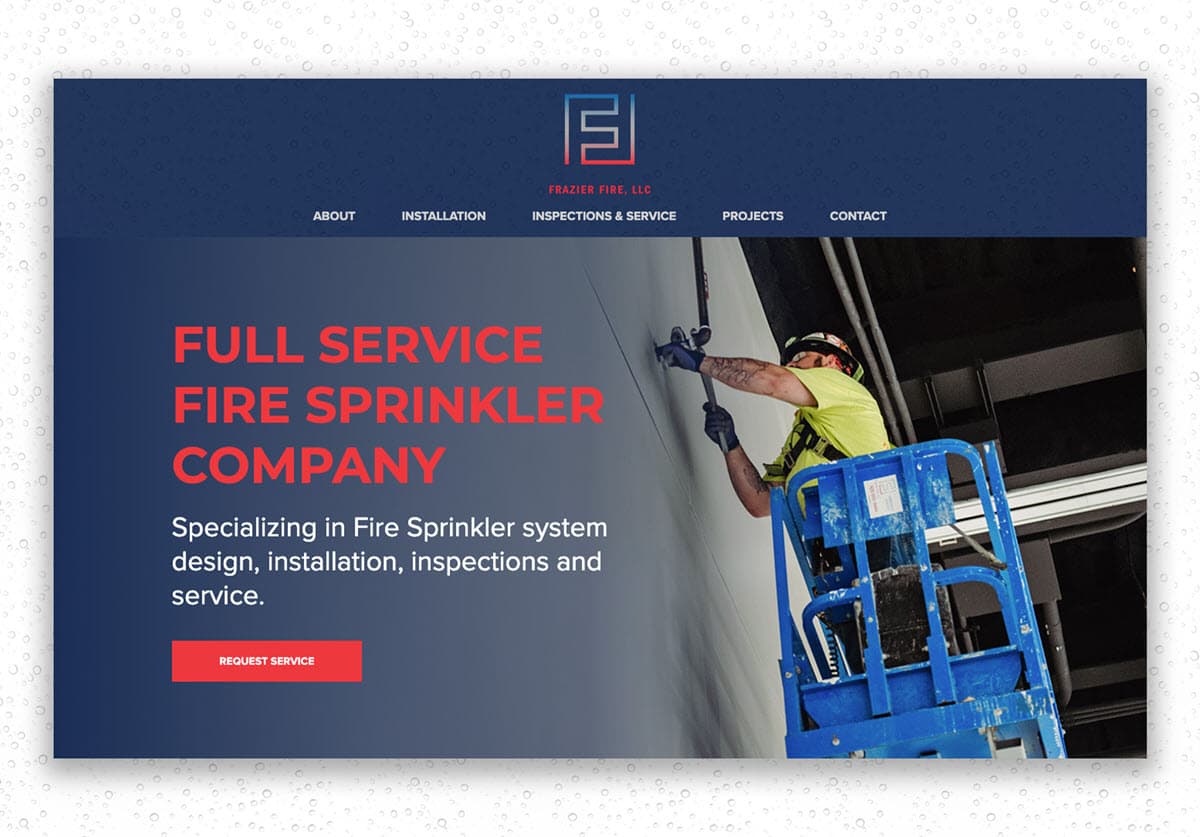
With a recent template project, we helped Frazier Fire expand their services and display a list of their recent projects. The website is already performing better than their previous one-page design.
E-Commerce Sites
Running an online store can be complicated. You have to manage inventory, customize orders, integrate shipping, and collect secure payments. WooCommerce allows you to run your e-commerce site with ease. It has several supported integrations like Square, Stripe, Authorize.net, FedEx, UPS, and more. Products can be scheduled for sales, you can reward returning customers with unique offers, and entice customers to come back and finish their purchase.
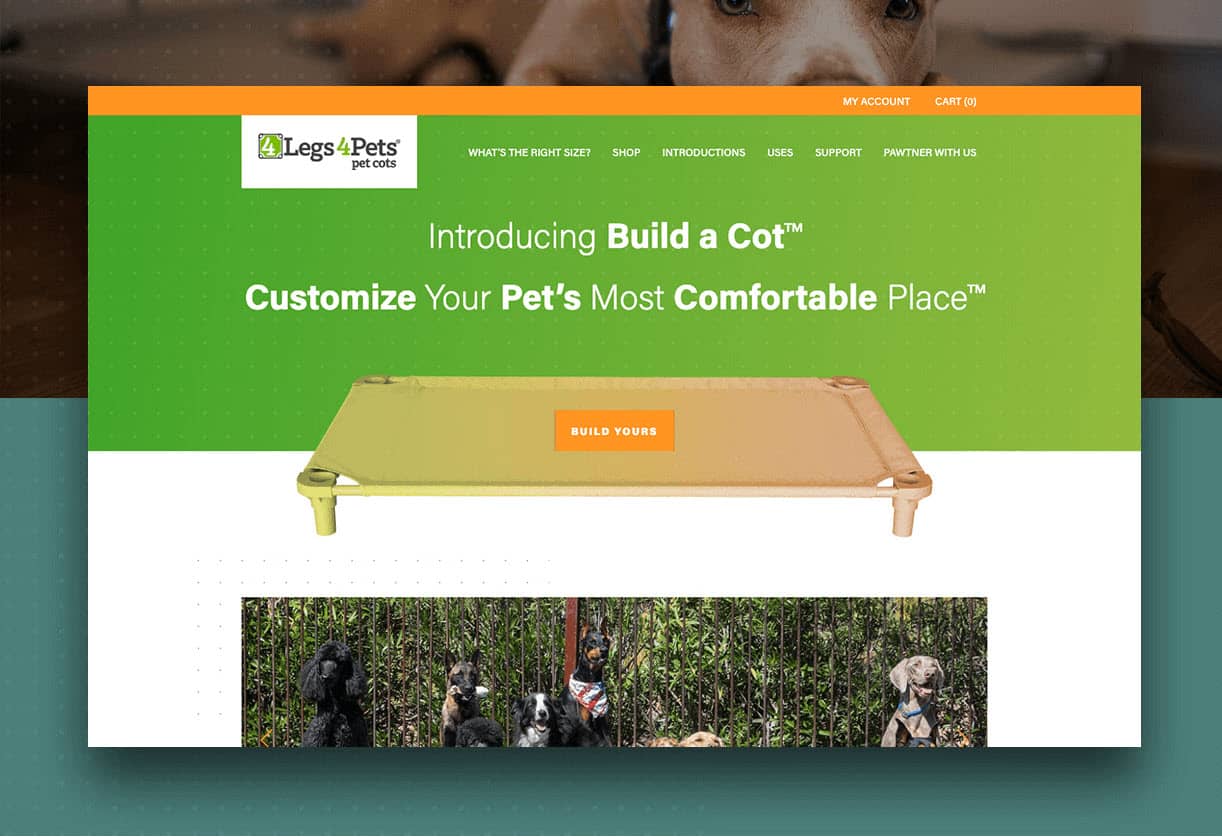
In a recent project, our team developed a custom Build-a-Cot feature for 4Legs4Pets that allows a user to purchase personalized cots for their business.
Custom Designs
Templates aren’t right for every business. Custom theme development can help you stand out from the competition and tailor the user experience to your target audience. With custom designs, you’re not locked into a specific structure or forced to use options that don’t make sense for your business.
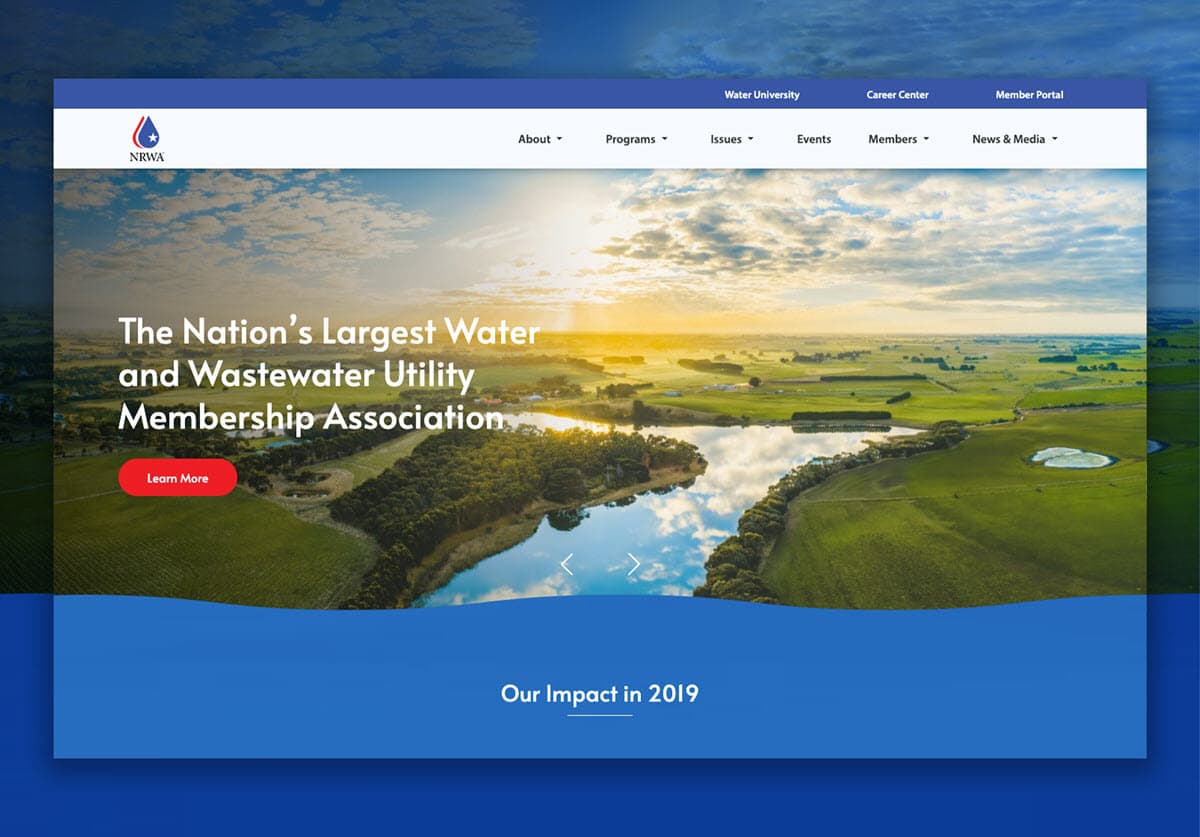
We recently developed a custom theme for the National Rural Water Association that incorporates animations and custom ad integrations as well as custom-designed landing pages to enhance the online experience for their membership.
Final Thoughts on the Pros and Cons of WordPress
Just like there are no two snowflakes that are alike, there are no two people that are ever going to agree on everything including what a perfect content management system (CMS) might look like. The question we’re answering in this article is ‘is WordPress good for professional websites?’ and we certainly made some strong points to that being the case above.
However, there are people that disagree with our assessment of the CMS. Some folks will ask “what are the disadvantages of WordPress?” We felt it was fitting that we list what some say are the cons of WordPress and answer some of those common objections to the web development platform.
Back40 has been building relationships with our clients since 2000. Our web team works alongside you to guide you through the website development process to ensure your website meets all the best practices and helps support your business goals. To get started on your website project, set up a free consultation with us today.
