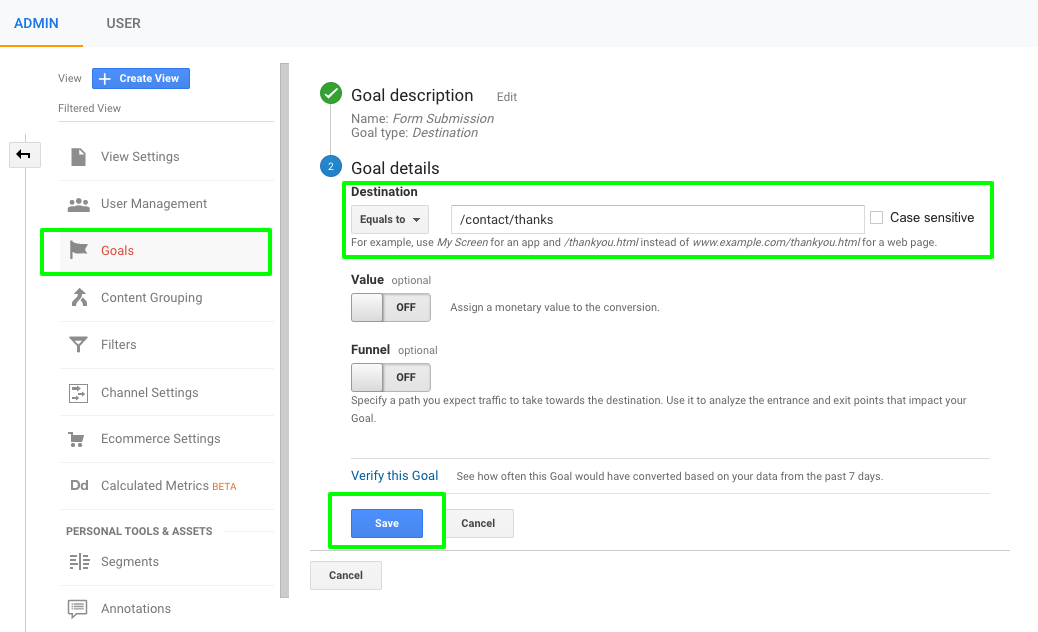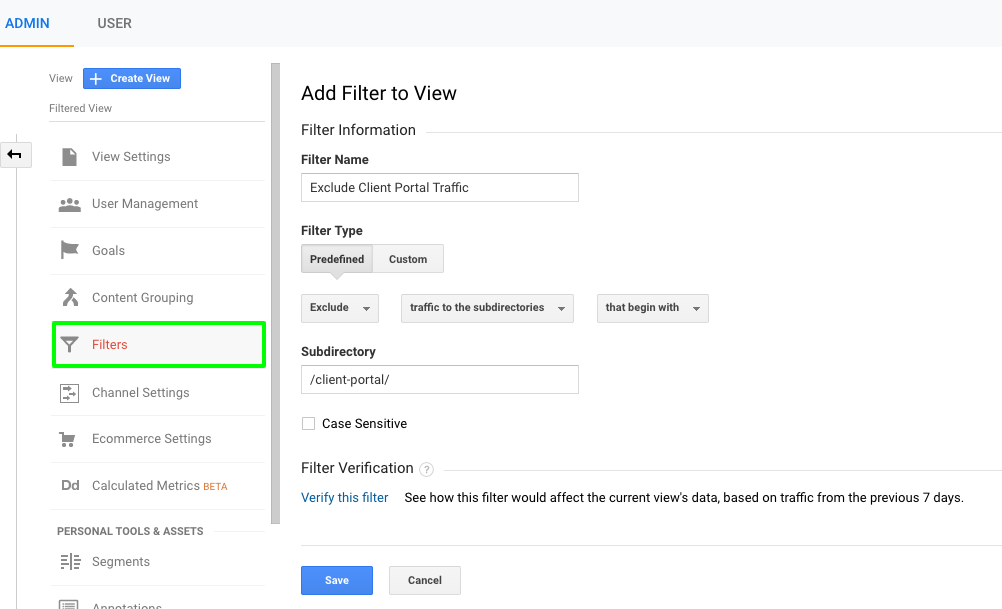Google Analytics (GA) is a free tool that allows you to collect and analyze data regarding your website traffic. Back40 Operations Manager Jennay Wangen recently shared how-to’s and tips to increase efficiency and gain deeper insights using Google Analytics at the Edmond Chamber Tech Workshop.
We’ve gathered some questions from the workshop that all users may find helpful.
Google Analytics Q&A with the Audience
How do we set up goals in Google Analytics to be the measurements we want? How do we set up to measure form completions?
First, complete the form on your website you want to track to get to the “thank you” page.
In GA settings, follow these steps:
- Go to the View, select Goals & +Add Goal.
- Select either a template or custom conversion.
- Name the goal (such as Contact Us Thank You).
- Select the destination type.
- Then copy & paste the thank you page URL into the destination field and choose either equal to or begins with, which ever is more relevant.
Can you set up a Google Analytics user with limited permissions? What are the different types of permission levels?
Yes, Google Analytics allows you to assign user roles with any of the following permissions:
- Edit
- Collaborate
- Read & Analyze
- Manage Users
These can be assigned at the Account, Property, or View level.
Can you exclude a page from your website or an entire section in Google Analytics reports?
For example, if you want to exclude the client portal section to not skew the rest of the website traffic.
Yes. In a new View, Select Filters & +Add Filter. Then, set up an exclusion for the necessary subdirectories.
Example (choose the predefined filter type): Exclude | traffic to the subdirectories | that begin with | /client-portal/
This will exclude the entire section if the other pages are sub to that directory, like: /client-portal/forms or /client-portal/presentations.
How can you use GA to determine Google Ads budgets?
First, make sure your Google Ads account and GA are linked.
GA will show you which ad campaign drives the most users, has a better bounce rate, or generates the most goals. You can use this information to put more budget towards the better performing campaign based on website goals. However, GA does not provide budget recommendations like Google Ads does.
How often should you check GA?
Pick a timeframe that works for you and how often you need that data.
We suggest checking your metrics monthly, quarterly, and yearly.
When excluding your home IP address, does that mean it doesn’t count against the website traffic?
Yes, that’s correct. You’re excluding the traffic from that source from your reports.
What is a good/optimal bounce rate?
Generally, a bounce rate of less than 40% is great. 41% to 60% percent is average.
Is there a way to see what people are typing in to get to your website?
Yes, if you connect Google Analytics to Search Console. Then, you can view the Queries report in GA.
Is search console part of GA?
No, Search Console is a separate Google product. Though, you can link the two.
How long is the minimum amount of time to test when changes are made?
30 days
Still have questions? Ask our experts.
If you didn’t make it to the Analytics workshop or you have more questions than our audience did – let us know. Back40 has 4 certified Google Analytics users that can answer your questions.
Contact us to set up a website evaluation and analytics review.