Back40 Design’s team of talented designers works one-on-one with our clients to fully understand the look and feel of their business’ brand when determining the direction of their new website design.
The design doesn’t stop there. Javelin CMS – our Content Management System – makes creating easy-to-understand content that matches your site design simple through the use of default styles. Links, bullet points, pictures and text all have default styling to keep content consistent throughout your site.
Default Text Styles
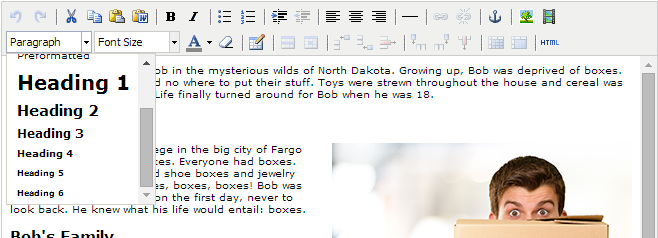
Six default heading styles are available, but most pages only need three.
- Heading 1: Largest heading size, strictly reserved for unique Page Titles.
- Heading 2: Second largest heading size, explains more about Heading 1
- Heading 3: Third largest heading size, explains more about Heading 2
- Heading 4-6: Smaller, less used heading sizes
- Paragraph: Used for body text
Headings are important when writing for the web. Using these default styles correctly provides the best user experience for all of your site visitors – including the search engine web crawlers determining your SEO – by allowing them to easily scan the content and quickly understand what your page is about.
Using Headings Correctly
These headings are hierarchical and should be used in order. Breaking the order of the heading structure can confuse readers and SEO bots, making your site less SEO-friendly.
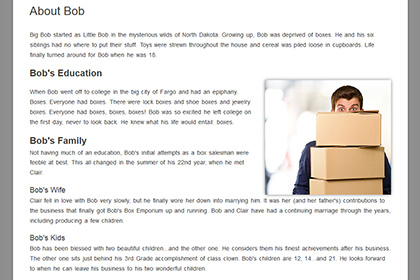 Correctly used headings are easy to scan. See how this list translates to a web page:
Correctly used headings are easy to scan. See how this list translates to a web page:
- About Bob (page title | h1)
- Bob’s Education (h2)
- Bob’s Family (h2)
- Bob’s Wife (h3)
- Bob’s Kids (h3)
Best Practices for SEO
Everyone wants to be at the top of Google results. Using headings correctly is a good place to start. Keep these tips in mind when creating and organizing content for your site:
Keep headings relevant.
Don’t title the page “About the Company” if it’s really where you feature your sale items.
Use consistent keywords.
If you want to rank for “Custom Boxes,” you have to have those words on your site. It can be in the heading for a section and used throughout that same section of content.
Make it user-friendly.
Ultimately, your website is for your users. If it’s a better experience for them, it will also be better for SEO.
Need help organizing your content? Check out some of these blogs:
- On the Path to a Better Site Map
- Writing for the Web (for scanners; not readers)
- Reyna’s Three Rs of Blogging
Still having writer’s block? Contact us today, we’d love to help.
