Javelin walks the line between being easy to use, but complicated in nature. You can do complex things in Javelin, but if you don’t know where to start, it can be difficult. The most often asked question is, “Is there a manual or something?” With that in mind we have created (and recently updated) our help library: http://cmshelpfiles.com.
What, you ask indignantly, I have to remember to go to an entirely new website to get help? Well, no. We’ve made it even easier. To access the help site at any time, simply log in to your website, hover over “Help,” and click “Help Library.”
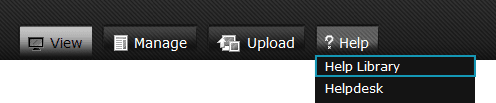
You can also get to the support ticket area by clicking “Helpdesk.”
CMS Help is organized into various sections, the most useful of which are “Modules” and “Javelin Bar.”
Modules
One of the things that make Javelin unique is the fact that it is module based. Our modules basically section off bits of your pages saying “this area has text,” “this area has a twitter feed,” or even “this is a blog.”
Adding the modules and using them isn’t difficult, but several of them have advanced settings and functions that, while the Average Joe might not need them, they could help you further achieve your website goals.
Javelin Bar
The Javelin Bar is what we call that thick, black bar at the top of your site when you are logged in. The Javelin Bar houses the functions that impact your entire site as well as the page you are currently on.
Things like the web page title and the sitemap options can be accessed from this bar, as well as accessing the image and document manager.
We have something new and exciting to announce:
Video Tutorials
To add value to the CMS Help site, we’ve started adding video tutorials that show how to use the modules step-by-step. We’re not finished, but we are working hard to make sure every topic has a video tutorial that easily explains how to use the modules to their full potential.
Javelin is easy to use, but doing more complicated things requires more steps. That’s why we are striving to help you learn how to do involved processes for your website, in a simple fashion. And if you still have questions, just ask!
